绝地求生you have been banned怎么解决 绝地求生you have been banned解决方法
绝地求生you have been banned怎么解决?很多小伙伴在玩绝地求生的时候弹出来you have been banned,那么不知道怎么解决的小伙伴赶紧来和小编一起看看绝地求生you have been banned解决方法吧!

没开过,直接是裸连的那种,连加速器都没用,对自己的电脑的配置非常信任谁知道给这么个提示,没有VAC封禁的话一般分分钟就能上去游戏了。
This account has been temporarily suspended 2018-01-12 due do too many suspected complaints for using illegal software and abnormal game logs . You will be able to play again after the suspension,even if the investigation is not completed during the period.Sorry For the inconvenience and please visit Support For mare information.
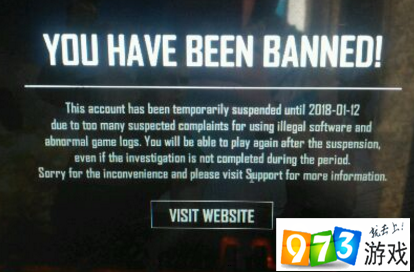
翻译过来就是该帐户已被暂停2018-01-12由于做太多怀疑投诉使用非法软件和游戏异常日志。暂停后,您可以再打一次,即使在这个期间没有完成调查,不便之处敬请访问。
被ban的话如果没有使用外挂或者是插件的话,核实后可以解封的,如果确定则是永久封号。
也有一种可能就是你的账号进入到了官方的排查里,可以稍微等一段时间后再进入看看,如果部可以,就直接进行解封,通常没有使用外挂的话,很容易就能解封的。
以上就是绝地求生you have been banned怎么解决全部内容,想知道更多绝地求生相关攻略和资讯,就请关注973手游网!
更多资讯:
绝地求生绑定器steam账号出现access denied怎么解决
绝地求生点开始弹出selectregion(server)怎么解决








